Compact, high-performance telephoto zoom lens with VR II
Technology

Vibration Reduction
A Nikon in-lens technology that improves image stability by automatically compensating for camera shake. Lenses that offer VR will feature the abbreviation VR on the lens barrel.

Silent Wave Motor
AF-S NIKKOR lenses feature Nikon’s Silent Wave Motor (SWM). This technology converts “traveling waves” into rotational energy to focus the optics. This enables high-speed autofocusing that's extremely accurate and super quiet.

ED (Extra-Low Dispersion) Glass
An optical glass developed by Nikon that is used with normal optical glass in telephoto lenses to obtain optimum correction of chromatic aberrations.
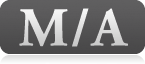
M/A
Select NIKKOR lenses have a focusing mode which allows switching from automatic to manual focusing with virtually no lag time by simply turning the focusing ring on the lens. This makes it possible to seamlessly switch to fine manual focusing while looking through the viewfinder.

IF Lens
A NIKKOR lens in which only the internal lens group shifts during focusing. Thus, IF NIKKORS do not change in size during AF operation, allowing for compact, lightweight lenses capable of closer focusing distances. These lenses will be designated with the abbreviation IF on the lens barrel.
LCD, Video and Photo Gallery images are for illustrative purposes only
Tech Specs
Focal Length Range
70 -300mmMaximum Aperture
f/4.5-5.6Format
FX/35mmVR (Vibration Reduction) Image Stabilization
YesAF-S (Silent Wave Motor)
YesApprox. Dimensions (Diameter x Length)
3.1 in.80 mmx5.6 in.143.5 mmApprox. Weight
26.3 oz.745 g
- Mount TypeNikon F-Bayonet
- Focal Length Range70 -300mm
- Zoom Ratio4.3x
- Maximum Aperturef/4.5-5.6
- Minimum Aperturef/32
- FormatFX/35mm
- Maximum Angle of View (DX-format)22°50'
- Minimum Angle of View (DX-format)5°20'
- Maximum Angle of View (FX-format)34°20'
- Minimum Angle of View (FX-format)8°10'
- Maximum Reproduction Ratio0.25xx
- Lens Constructions Elements17
- Lens Construction Groups12
- Compatible Format(s)FX, DX, FX in DX Crop Mode, 35mm Film
- VR (Vibration Reduction) Image StabilizationYes
- Diaphragm Blades9
- Distance InformationYes
- ED Glass Elements2
- Super Integrated CoatingYes
- AutofocusYes
- AF-S (Silent Wave Motor)Yes
- Internal FocusingYes
- Minimum Focus Distance4.9 ft.(1.5m)
- Focus ModeAuto, Manual, Manual/Auto
- G-typeYes
- Filter Size67mm
- Accepts Filter TypeScrew-on
- Approx. Dimensions (Diameter x Length)3.1 in.80 mmx5.6 in.143.5 mm
- Approx. Weight26.3 oz.745 g
- Lens TypeZoom
Product Forum
Support
Product Registration
Registering your Nikon product allows us to send you (with your permission) important updates, service information and helpful hints, and it makes it easier should you ever need to call in for help.
Register your product online now.Nikon Answers Site
We store all resolved problems in our solution database. If you can’t find a relevant answer, feel free to submit a question to our technical support team.
View Questions & Answers