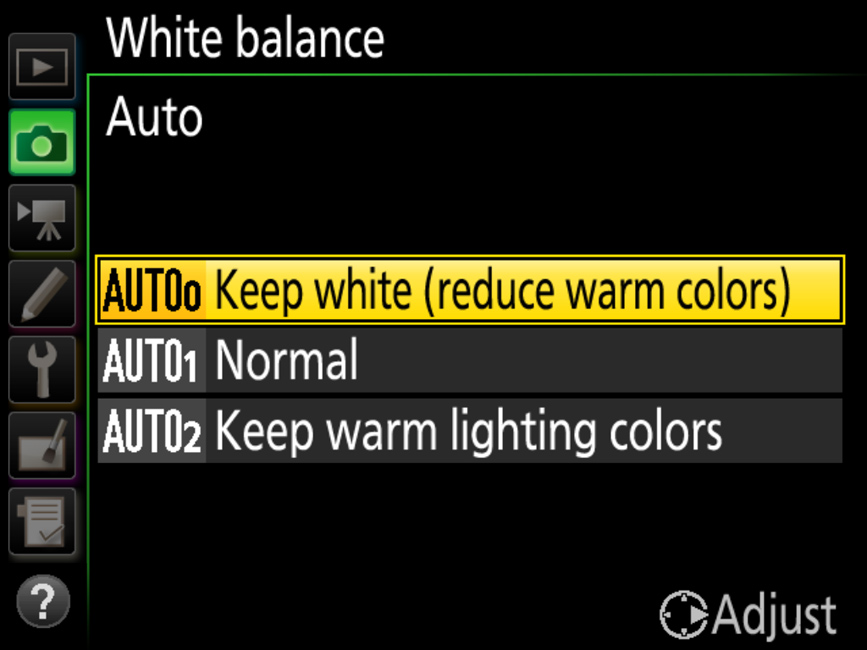Tips for Using Auto WB for Incandescent Lighting with the D5/D500
There's a new setting available to you under Auto White Balance in the D5 and D500 DSLRs. When shooting in Incandescent lighting, you can choose from the following options under AUTO: AUTO0 Keep white which will reduce the warm colors in the scene, AUTO1 Normal, and AUTO2 Keep warm lighting colors which will keep the warm look to the scene.
The warm cast of Incandescent lighting can be virtually eliminated by selecting Keep white (reduce warm colors) or preserved by selecting Keep warm lighting colors.
You might want to use the AUTO White Balance mode when you're shooting under changing lighting conditions or constantly going indoors and outdoors while shooting an event and want the convenience of keeping to one white balance setting.