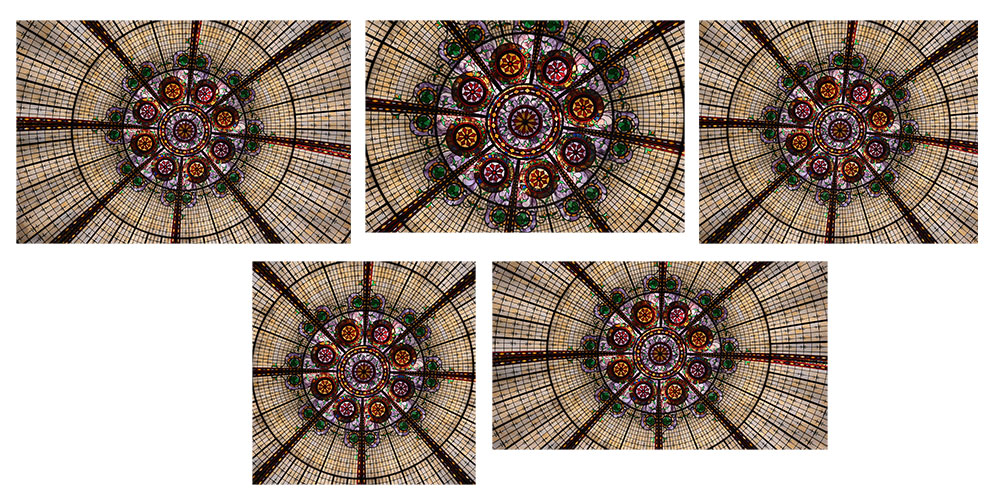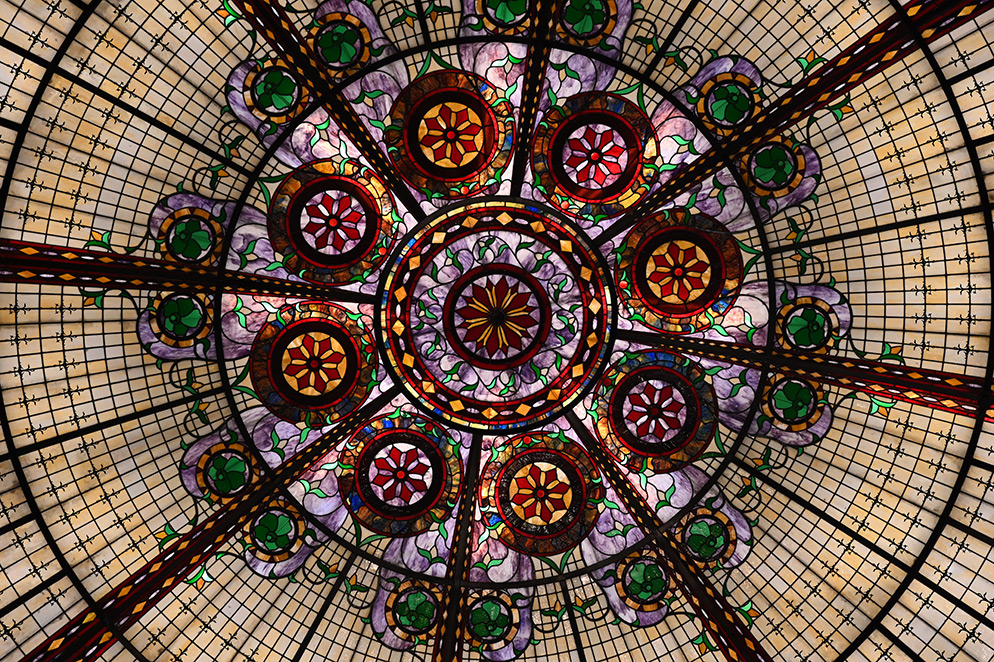Personal Touch: The Art of Z 7 and Z 6 Crop Modes
Of all the features and capabilities of the Z 7 and Z 6 mirrorless cameras, crop mode selection isn't the one you're likely to put at the top of your list of the cameras' attractions. Chances are you'll zero in on incredible picture quality; light weight and small size; the electronic viewfinder that effectively shows you the photo before you take it; or maybe the compositions that edge-to-edge autofocus coverage makes possible. The list is long, and it certainly would includes crop modes, but at first you might not fully appreciate what that feature can do for your images, or how it can spark your imagination.
Which is why I like talking with Lindsay Silverman.
Lindsay recently retired from Nikon after a 30-plus year career during which he held a number of technical and marketing positions. It was Lindsay's job to know about every aspect of every product Nikon brought to market, but it was his passion for photography that made him the go-to guy when it was time to get into the nuances of the art inside the craft.
He's still that guy.
Shape Shifters
"A photographer can use crop modes the way an artist uses a canvas," Lindsay says. "You can create a composition that suits the scene." In fact, he could make a case that crop modes might be called composition modes. "When I started working with these modes, I thought of them as creative composition choices that were the results of my ideas about the pictures I was taking."
Briefly, here are the mode choices for the Z 7 and Z 6 with megapixel sizes:
-
FX, the full-frame default mode, is a 45.7-megapixel image for the Z 7, 24.5 megapixels for the Z 6. The image is roughly 36x24mm, the size of a 35mm film frame.
-
DX crop mode, at a 1.5 magnification factor, produces a 19.5-megapixel Z 7 image, a 10.3-megapixel Z 6 photo.
-
In 5:4 mode the Z 7 image is 37.9 megapixels, Z6 doesn’t have a 5:4 mode.
-
1:1 produces a square image at 30.3 megapixels for the Z 7, 16.1 megapixels for the Z 6.
-
16:9 mode—38.3 megapixels for the Z 7, 20.5 megapixels for the Z 6—is the common aspect ratio for TVs and computer monitors.
It wasn't long before Lindsay was so taken with the modes' creative possibilities that there was hardly a time he wasn't using one of the options instead of the standard 36x24 format. "The power to do that freed up my photography—I could choose the format that worked best for the scene."
Not to mention the "emergency mode" factor. You know, you're in a confined area; or it's a landscape picture and the sky is milky white and doing nothing for the image; or it's group shot with too much space on one side. Switch to one of the crop mode options and get creative—and avoid the need to compensate or correct at the computer later on.
Based on his experience, Lindsay feels that the most popular of the modes will be the DX crop. "Let's say you're shooting with a 70-200mm or 80-400mm telephoto at a sports event—baseball, soccer, a horse race. There probably will be times you're not really close enough to the action, or you'll want to be closer to a detail of the action or a player's stance or grip or expression. You could come home with the picture, crop and enlarge to get that detail, but I prefer to do that in the field, right there at the event, so I'll go to DX crop mode with an 80-400mm and effectively get a 600mm focal length."
Lindsay sees 5:4 and 1:1 compositions as fine art choices, with the latter also a favorite for social media. And in all cases, the print possibilities are plentiful. "All the framing choices will give you a variety of prints for your home—just think of the graphic opportunities of layouts of these images. And today most photographers show their images on a large computer monitor or a flat-screen TV, and with the 16:9 filling that entire area, that's going to be a spectacular display."
For me these composition choices are one of the most important aspects of the Nikon Z cameras.
View Points
No matter the crop mode choice, the Z 7 and Z 6 cameras provide what Lindsay calls "all the creative tools" of digital photography: picture controls, flash performance, exposure control, AF accuracy—that list goes on, too.
In the viewfinder you'll see the full image, edge to edge, for the FX mode, DX crop and 16:9; for 5:4 and 1:1, there'll be an outlined view of the image.
If you get into the creative possibilities as quickly and completely as Lindsay did, you'll find it easy to set up your camera for quick access to the modes and choices. The camera's manuals have the details, but basically it's just a matter of choosing options from the custom settings menu and dedicating a button or two to the functions you want. "After you've set it up and done it a few times," he says, "it becomes muscle memory—very quick and easy."
As we talked about the process, the possibilities and the photographic results, it became obvious that using the Z cameras' crop modes had more to do with inclusion than the exclusion the word "crop" implies. Simply, the creative aspect of these modes is really all about what you choose to include in your images. As Lindsay says, "It's all about where I want to place the elements in the scene, and how I want to direct viewers' attention to those elements. I guess it comes down to how I want to share what I see. Maybe that's why for me these composition choices are one of the most important aspects of the Nikon Z cameras."