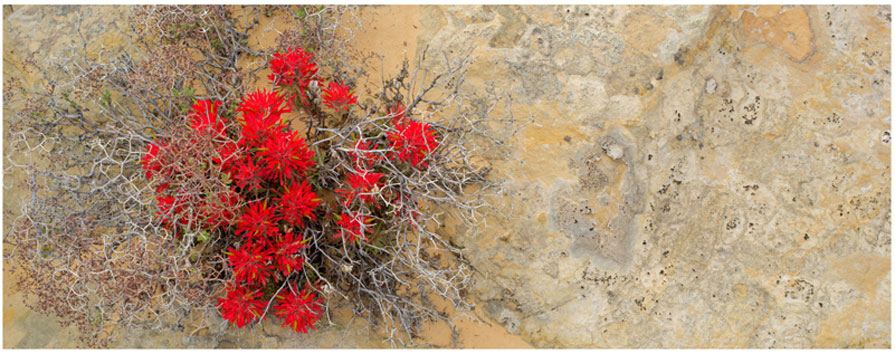Panoramas
When we asked the noted outdoor and nature photographer Rod Planck about his method of shooting panoramas, the first thing he said was, "I like to keep it simple." We like to hear that, though he did add that making panoramic images isn't spontaneous point-and-shoot photography; it takes some preparation. But it is pretty basic, and the results are very cool.
A panoramic image depicts a field of view considerably wider than the one that can be captured in one exposure, and it tells a more complex story and draws the viewer of the image closer to the feeling of what it was like to be there.
To make a panorama, you take several shots that capture overlapping sections of the scene; then you use imaging software to seamlessly stitch (that is, join) the sections together.
For Rod, panoramas represent a different and dramatic way of capturing the grandeur of nature, and they allow him to present that grandeur in large-size prints. "Panoramas gain information, detail and resolution," he says. "Stitch three sections together and you've almost tripled your resolution, and thus tripled your enlarging capabilities." Which is a significant, as part of Rod's business is fine-art sales. It will be significant to you, too, if you'd like to maximize the quality of a framed print for your home—or for the print you'd like to give as a gift.
Essentials
Gear: First, a tripod with a built-in bubble level. Next, a ball head for that tripod so you can smoothly and accurately turn your camera to capture the sections of the scene that the software will stitch to form the big picture.
The essential first step: level the tripod. Then attach and level your camera. Many Nikon DSLRs offer a feature called Virtual Horizon that will guide you to your level best. If yours doesn't have that feature, Rod suggests a little accessory called the Double Bubble level, which slides into the camera's hot shoe.
For most panoramas, it's best to shoot with your camera mounted to the tripod in the vertical position; that way you'll have plenty of room to crop the top and bottom of your stitched image.
Shooting a panorama horizontally is fine, too, but it can result in very narrow image. Best bet: experiment, then evaluate.
Settings
Rod shoots aperture priority for almost everything, but not for panoramas because he doesn't want the camera making automatic settings. "I go to manual exposure for my panoramic images," he says. "I pick the brightest part of the scene, meter it in manual and set the shutter speed and f/stop to bring the manual meter to center on the display. Then I take a sample shot and check the histogram to see if I'm within an acceptable range." (Because that sample shot is not going to fit anywhere in the sequence of image sections, it's a good idea to delete it immediately to avoid confusion later on.) You can also use Matrix metering to get your starting point for the test shot. Once you get your setting, use it for every section of the panorama.
As you can see from the accompanying photos' file information, Rod generally chooses f/16 and f/22 for the great depth of field they provide.
He recommends setting the camera's white balance to either daylight or auto. "If you're using some of the newer software to do the stitching, you can experiment with leaving the white balance at auto, as the stitching software will blend those images for you. To be safe, and until you know for sure, set the white balance to daylight. The most important thing is to shoot every image section at the same setting."
These are the individual sections of a panorama, shot with a PC-E Micro NIKKOR 85mm f/2.8D lens.
And here is the final image, after the individual images have been stitched together.
The lens you choose will influence the amount of overlap of each section. "With 50mm and longer focal lengths, I'd say do a 25 percent overlap for each frame," Rod says. "If you're using a lens shorter than 50mm, a 50 percent overlap is a good idea." Don't worry if your overlaps aren't exact; in the ballpark will be good enough for the software to do its job.
Rod generally uses focal lengths in the 60mm to 135mm range, but anything from 50mm to 300mm is fine. Whatever lens you're using, it should of course be manually focused to infinity; you don't want the AF system changing the focus point from section to section. That is if you are shooting a wide open landscape or similar subject that is very far away, the depth of field will cover it. If on the other hand, you’re photographing a subject that is much closer than the distant horizon, manually focus on the most important object in the scene.
Don't use “Auto ISO”, otherwise the camera could change the exposure between shots if the lighting changes, this would cause unwanted variations in the images.
The Process
"With the camera hand held, I look through the finder and actually rotate my body through the scene to get an idea of what I'll get," Rod says. "I'm finding my composition and deciding how many sections I'm going to have. You've got to have a composition that works well—just as any photograph, it should be a balanced, pleasing image."
When you're composing the image, remember that a panorama will pull the viewer left to right or right to left; there's not a lot of vertical movement.
To keep your downloaded images in order, the first section in any panorama should always be the left side of the composition. "I loosen the panning base on the ball head, swing to the left side of the composition and take a picture of my finger," Rod says. "Then I go through the sections of the panorama, allowing for the amount of overlap I need based on the focal length of the lens, tightening the panning base each time for the shot. After I've shot the last section, I take a picture of my finger."
Here's the reason for the finger photographs: "When I do panoramas, because of overlapping and subtle changes in light, I'm likely to shoot several of the same scene. When I view those images after downloading them, perhaps as thumbnails in a viewing program, if I don't have a line of demarcation—a stop and start to each image's set of frames—things can get confusing very quickly. The fingers keep the sets straight and allow me to easily separate the sets."
How many images in a set? "If you're shooting verticals, five to seven, maybe nine; I'd say ten at most. You've got to realize how big these panoramas are going to be—big files and big prints, if prints are your eventual aim. A really nice looking panoramic photograph for people starting out is five verticals."
The stitching software will do the rest. While each program has its own instructions, in general what they do is find the common pixels and bring the edges together. When they've done that you can crop the tops and bottoms as you choose.
Rod uses the Adobe® Photoshop® CS5 photo merge tool to stitch the sections, but any Photoshop version that offers photo merge will do the trick.
A Variation
Finally, Rod told us about his technique for making panoramas without moving the camera. "If you've got a Nikon PC [perspective control] lens, it will do the moving for you."
One of the PC's lenses movements is the shift: the lens shifts up and down from its center position to keep the camera's view parallel and perpendicular to the subject. For panoramas, you can use that shift, but with a twist. With your tripod and camera leveled and a PC lens on the camera—Rod uses either the PC-E NIKKOR 24mm f/3.5D ED or the PC-E Micro NIKKOR 85mm f/2.8D for this technique—rotate the lens unit 90 degrees. Now you can shift the lens to the left, return it to center, and then shift it to the right for a three-section panorama. The last two accompanying photos were made using this technique. You can also use the PC NIKKOR 19mm f/4E ED lens.
If you'd like to try this, be aware that the camera should be in the horizontal position unless you want the result to be roughly a square format image. And be sure your test shot is made with the lens in its center position.
Whether made by the standard method or the PC variation, we'd guess that panoramas are going to open your eyes to the creative possibilities of the big picture.
Read more about the Easy Panorama Mode here.
The Panorama Assist mode, on the other hand, guides you in choosing the correct settings and then in framing your separate images. The download the files into the Panorama Assist 5 Software that comes with your Nikon COOLPIX, and the software joins the images together for your completed panorama.
For more information on creating panorama images, click here.