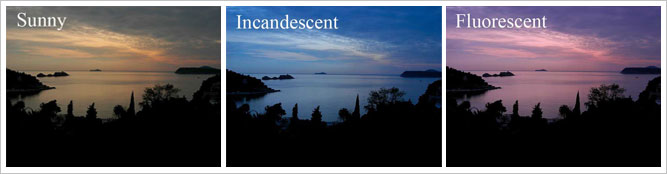Getting Creative with White Balance
For well over 100 years, photographers had no choice—they had to shoot in black and white. By the mid-1900s most people could do color photography if they wanted to go to the expense and trouble. Now, color is the norm. Before digital photography, a photographer's choice of color was determined by the film that was selected or the filters that was used. In the digital age, the photographer can make choices of color simply by changing the white balance setting on the camera.
A digital camera captures information on its sensor and then decodes that digital data into a photographic image. During that process the camera determines the color temperature of the light that's illuminating the scene and then processes it so that the colors look natural to the viewer.
There are several ways to determine the white balance of an image. You can maintain the camera's default setting of Auto and allow the camera to choose the white balance, or you can adjust the white balance manually to get a different look.
The camera's Auto White Balance setting will try to keep the colors as accurate as possible. However, there are situations when you'll want to be the one making the choices.
Standard household lighting has a slight color cast, either yellow or green depending on whether the lighting is incandescent or fluorescent. To correct for that you can choose the Incandescent or Fluorescent setting on your camera's White Balance menu. If the light still doesn't look natural to you, try creating a White Balance Preset. The White Balance Preset uses the camera as a color temperature meter to create a custom white balance to correct for the lighting. Check your user manual for the specifics on how to do that. It's a fairly simple procedure.
Another white balance option helps you enhance the color that's already there. Let's say you want to make a picture of a beautiful sunset and really emphasize the color. Choosing the Cloudy or Shady (stronger than Cloudy) white balance setting will help to emphasize the warm colors—yellows, reds, oranges. They can really pump up the warmth in an image.
You can also choose an "inaccurate" white balance setting to intentionally change the tone and mood of an image. For instance, selecting the Incandescent setting will cause the color of the photo to go blue which can be a nice effect for early morning shots or photos in rain or snow. Remember, though, that everything will have a blue cast, including any people in the scene, so be selective when choosing this setting.