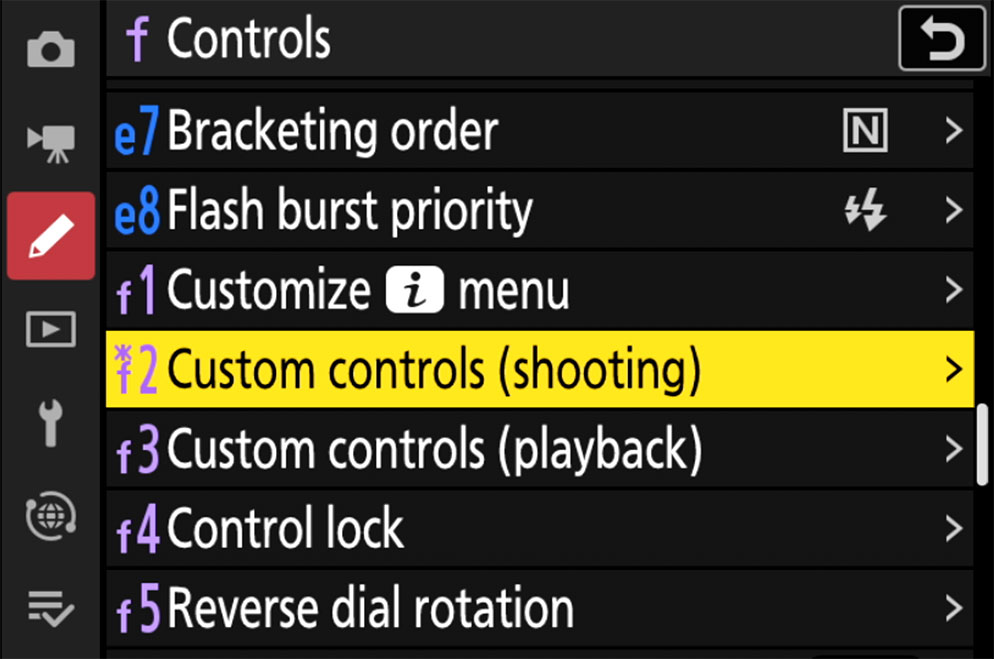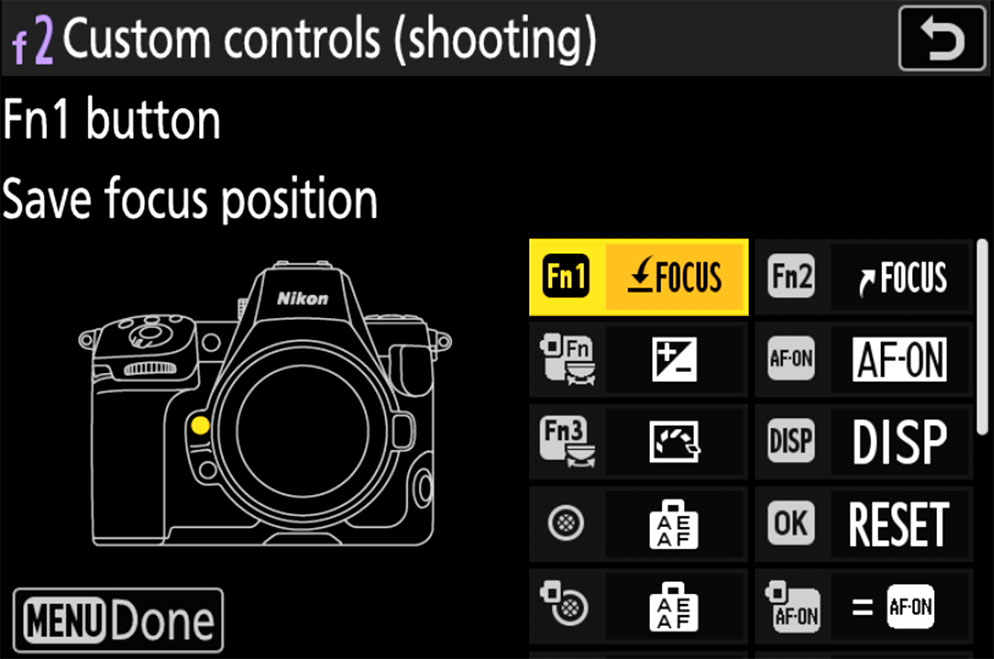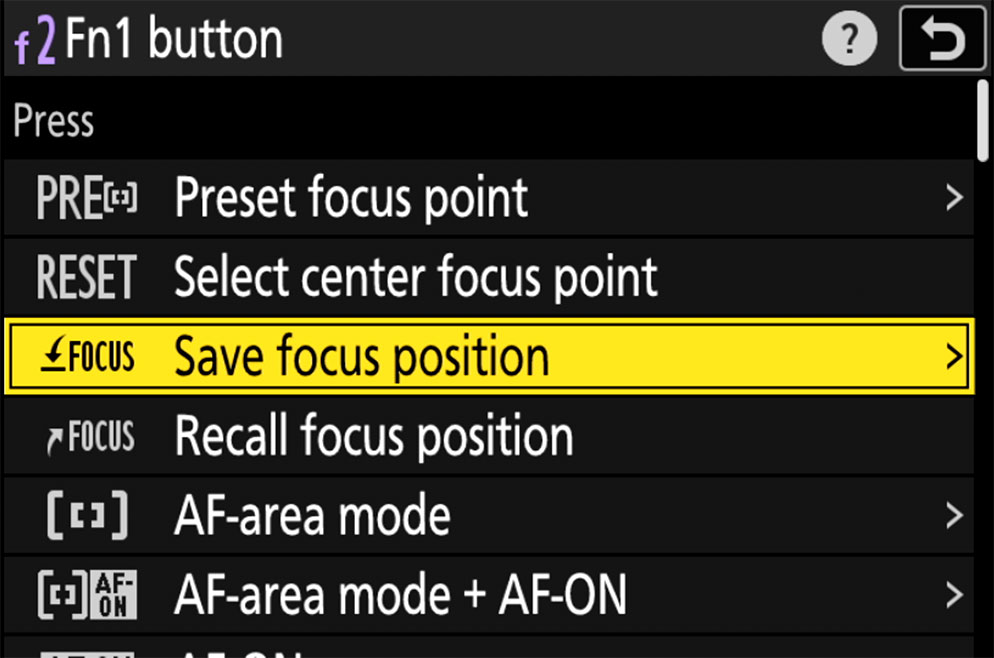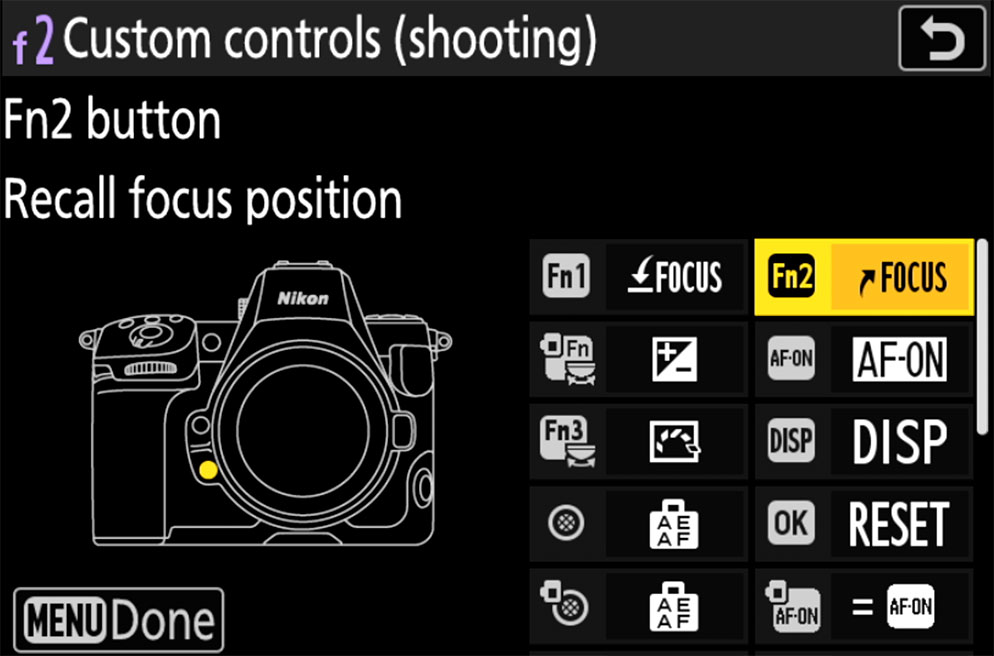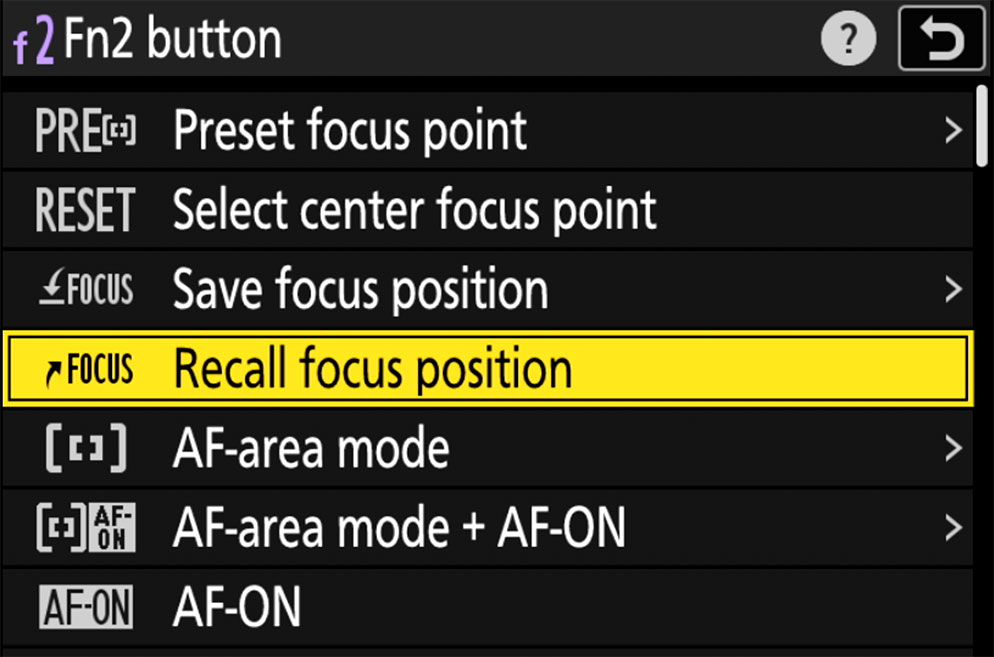How to Use the Save/Recall Focus Position Feature on Nikon Z system Cameras and NIKKOR Z Lenses
Many of the controls on Nikon Z system cameras and lenses can be customized to suit your needs. In addition to customizable controls on Nikon Z system cameras, the L-Fn controls on many NIKKOR Z lenses provide even more flexibility.
One of the most useful features available on some Nikon Z system cameras and NIKKOR Z lenses is Save/Recall Focus Position. This allows you to save a specific focus position, and quickly recall it at the press of a button. This feature is particularly useful for wildlife and sports, where you might return frequently to a certain fixed point (like a bird feeder, or a basketball hoop), but you still want the freedom to track your subject/s as they move around the scene.
To use the Save/Recall Focus Position feature, you’ll need to assign two custom controls – one to save the desired focus position, and another to “recall” or quickly jump to it.
In the Nikon Z f, Z 30, Z 8 and Z 9, you can assign any of the cameras’ customizable controls to either function, regardless of the lens you’re shooting with. In other Z system cameras, the Save/Recall Focus Position feature is only available when a NIKKOR Z lens with L-Fn and L-Fn2 buttons or a Fn Ring is attached.
If you’re using a Nikon Z 30, Z f, Z6III, Z 8, or Z 9:
Setup
1. With a NIKKOR Z lens attached, press the “MENU” button and navigate to “CUSTOM SETTINGS MENU.”
2. Scroll down to “f Controls” and navigate to “f2 – Custom controls (Shooting).”
3. Select the customizable control that you want to use, press “OK” and assign it to “Save focus position.”
4. In the sub-menu that follows, select “Save individually” if you only intend to assign a single control to recall this focus position. Select “Save to all” if you want to recall this focus position from multiple controls (for example if a different control is more convenient when shooting in the portrait orientation.)
5. Select the control/s that you want to use to recall the focus position, press “OK” and select “Recall focus position.”
Shooting
6. With a lens attached, in any focus mode, focus on your desired target position.
7. Press and hold the control that you assigned to save focus position in step 3. You should see a blinking yellow “Focus” icon appear at the top of the viewfinder.
8. While the icon is still blinking, press the control that you assigned to recall focus position in step 4, above. You should see a confirmation appear in the viewfinder.
9. Focus as you would normally, and when you want to jump back to your saved focus position, press the control you assigned in step 4.
If you’re using another Nikon Z system camera:
Note that to use the Save/Recall Focus Position feature with a Nikon Z system camera other than the Z 30, Z f, Z6III, Z 8 or Z 9, you must be shooting with a NIKKOR Z lens that offers both L-Fn and L-Fn2 buttons, or a Fn Ring. The Save/Recall Focus Position feature cannot be assigned to either the customizable controls on your camera, or to the single L-Fn button found on other NIKKOR Z lenses.
1. With a NIKKOR Z lens that features L-Fn and L-Fn2 buttons or a Fn Ring attached, press the “MENU” button on the back of your camera and navigate to “CUSTOM SETTING MENU.”
2. Scroll down to “f Controls” and navigate to “f2 – Custom controls (Shooting).” *
3. Scroll past the options for your camera’s Fn buttons until you see the options for lens L-Fn controls. Select the L-Fn control that you want to use when saving your desired focus position, press “OK” and assign it to “Save focus position.”
To complete the operation, repeat steps 4 > 9 as described above.
Notes:
• To overwrite the current saved focus position and save a new one, repeat steps 6 > 8 as described above.
• To save multiple focus positions to multiple custom controls, repeat steps 1 > 5 for each desired focus position, and select a new control each time when you get to step 5. This feature is particularly useful in situations where your subjects are at fixed distances from the camera, such as a baseball game, where you might want to assign the focus positions of the pitcher, the batter, and bases to separate custom controls.
• For NIKKOR Z lenses with a “MEMORY SET” button, by default, you can simply press and hold this button during shooting to save the current focus position. This position can then be recalled in the same way as described above, via the custom control/s assigned to “Recall focus position” in step 5. The MEMORY SET button can also be customized independently.
• Note that saved focus position/s are retained when the camera is turned off but are reset when the lens is removed.
* On some models, f2 may be labeled as “Custom control assignment.”