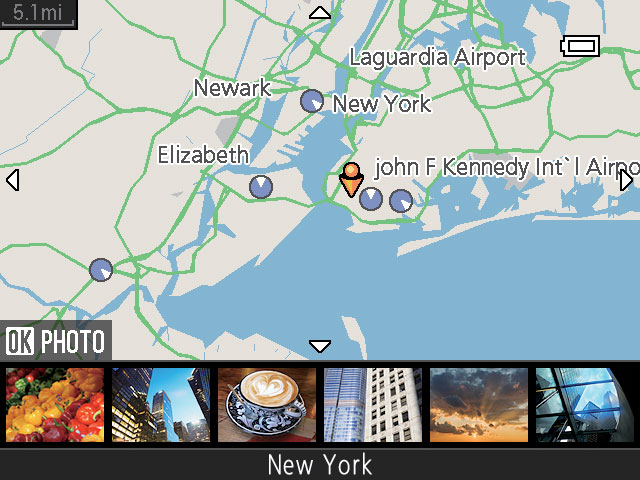Built-in World Maps
Select Nikon COOLPIX digital cameras such as the COOLPIX AW100 incorporate GPS, an Electronic Compass, maps and Points of Interest (POI) information.
GPS (Global Positioning System) refers to a system of satellites in earth orbit, which transmit signals to devices on the ground. GPS devices detect these signals and use them to triangulate their position, heading, speed, altitude and other information. This location information can be embedded in an image to show the photographer where the camera was when the photo was taken. The camera triangulates its location by accessing a minimum of three (optimally four) GPS satellites that are in orbit around the earth.
With the camera’s GPS option set to “Record GPS Data” the COOLPIX AW100 can record the camera’s latitude and longitude in the image file’s metadata. And, once it is turned on, the GPS stays on, so if you enter a hospital, airplane or other location that prohibits the use of GPS equipment you’ll have to turn the feature off.
Maps & Points of Interest
The camera’s internal memory contains a large map library. The maps will always be orientated with North at the top. You can assign the Action button on the side of the camera to access the maps when you’re shooting or in playback mode.
Not only does the camera show you a record of where you’ve been with the GPS feature, but the Points of Interest information can show you what landmarks are nearby at any time, and you can even track and log your daily travels using the Maps feature.
For the intrepid traveler, tracking your movements on a map will show you where you’ve been—useful for a day of hiking or sightseeing. Simply set the camera’s Electronic Compass to “Create Log” and it will track your location movements. You can also save this log to a memory card.
The Points of Interest displays on a map the landmarks that are closest to your location. To display Points of Interest, “Display POI” needs to be turned ON, and to record the POI information onto the image file, turn ON the “Embed POI” for the data to be written in the image's metadata. You can also choose to edit the POI details.