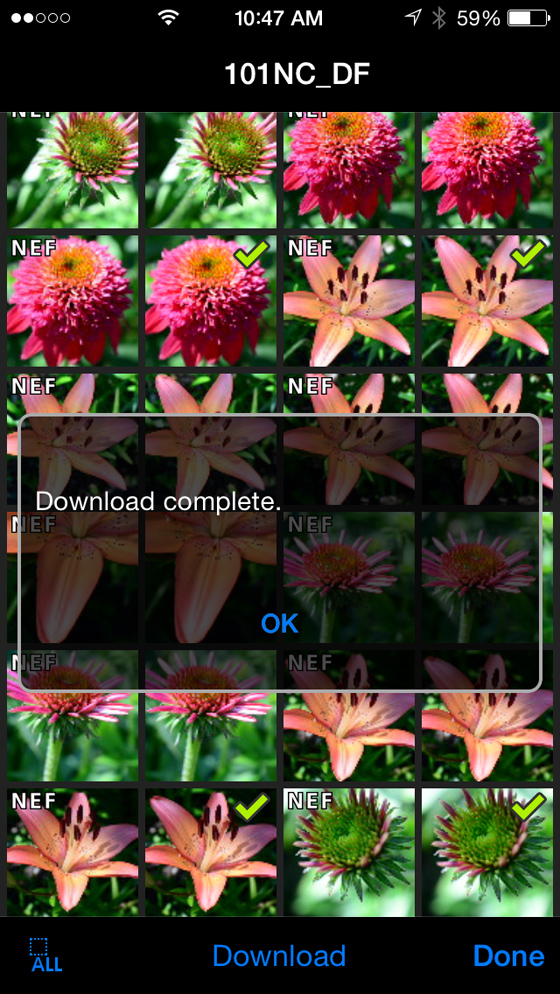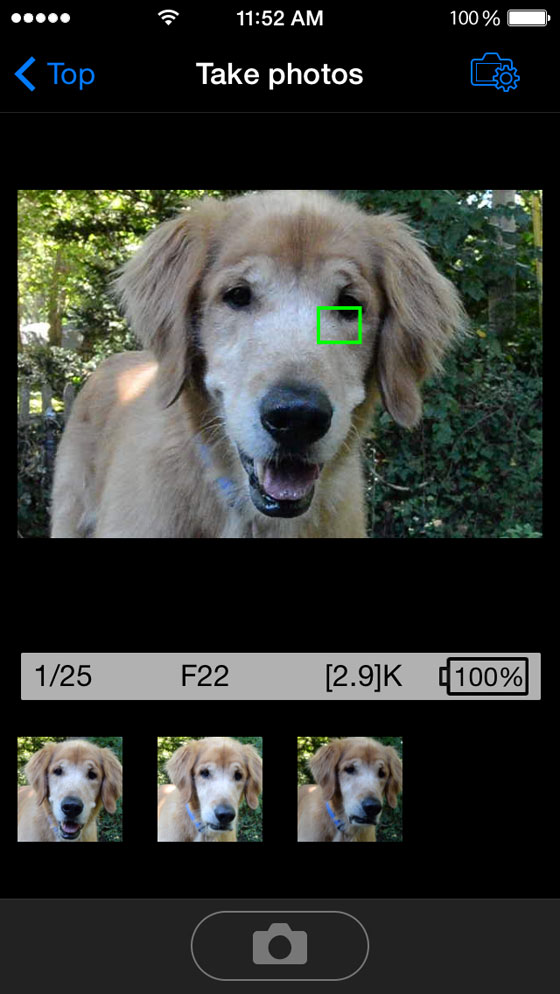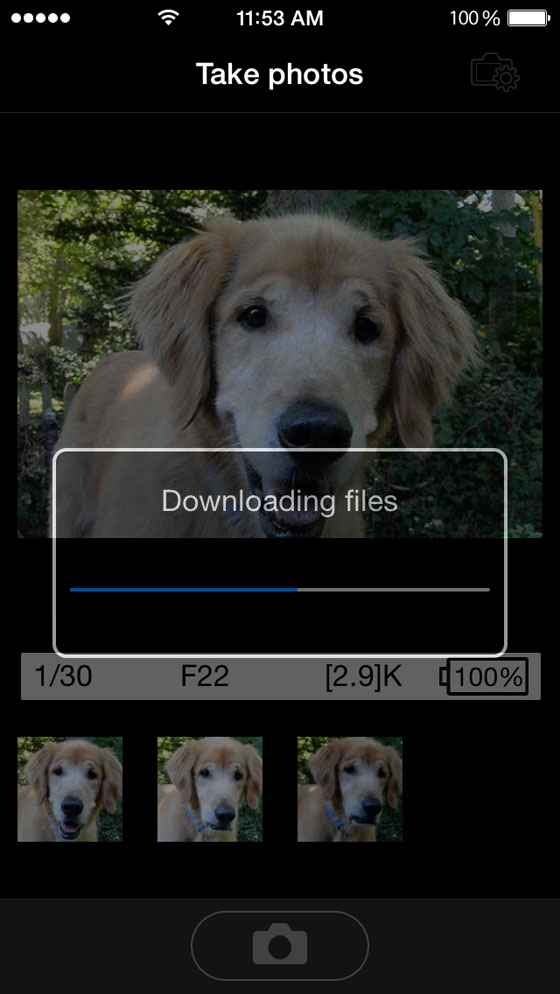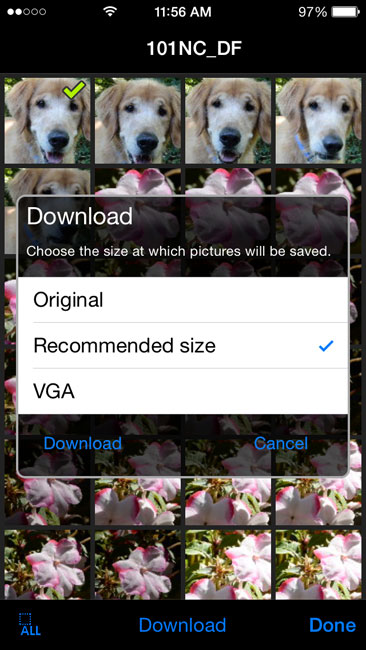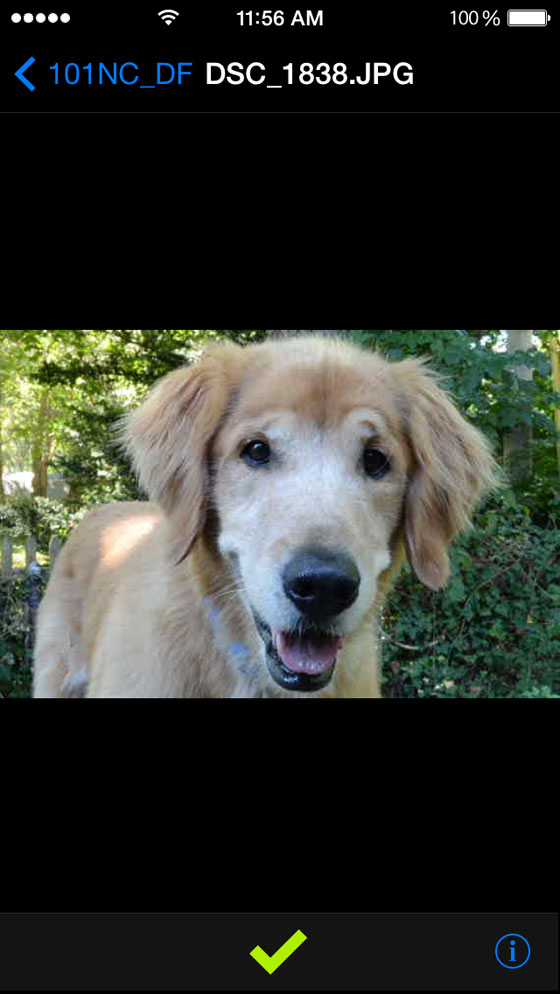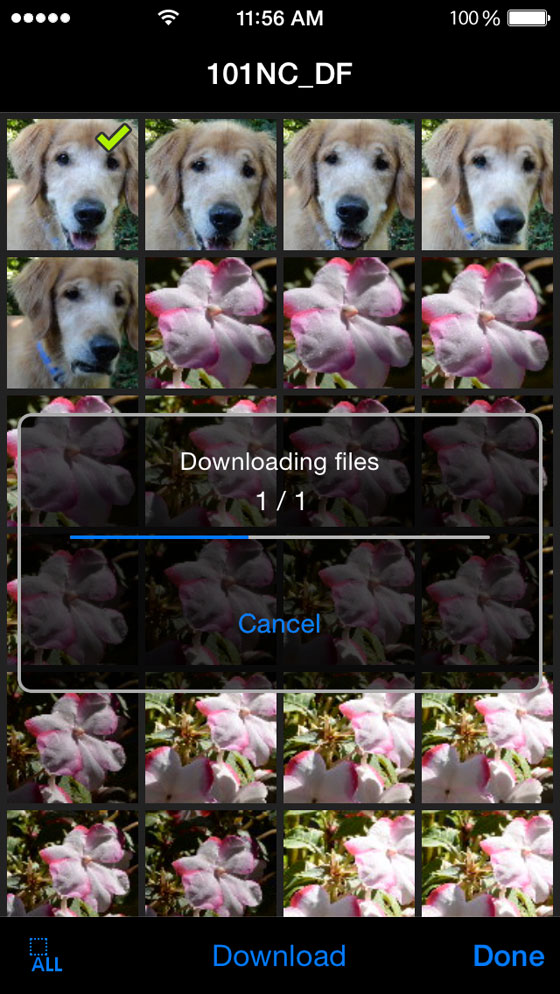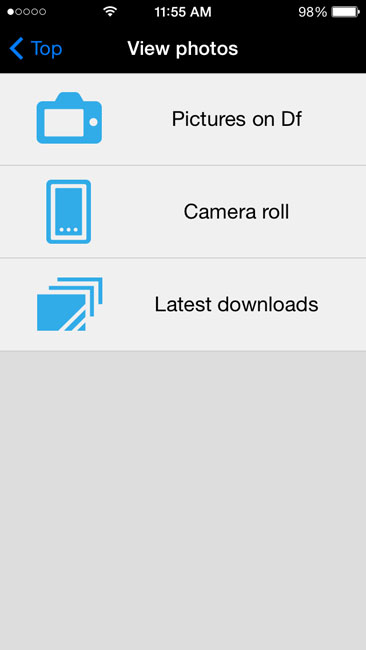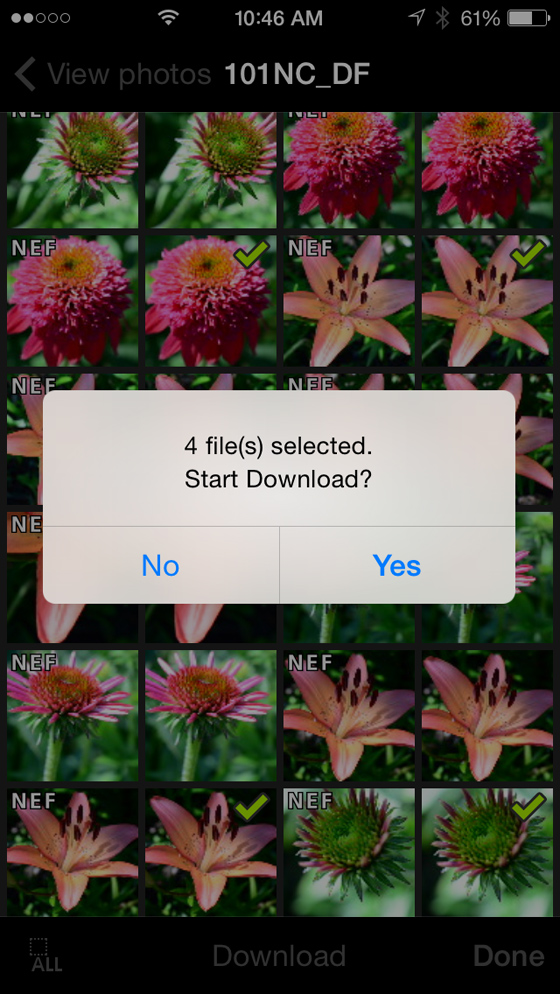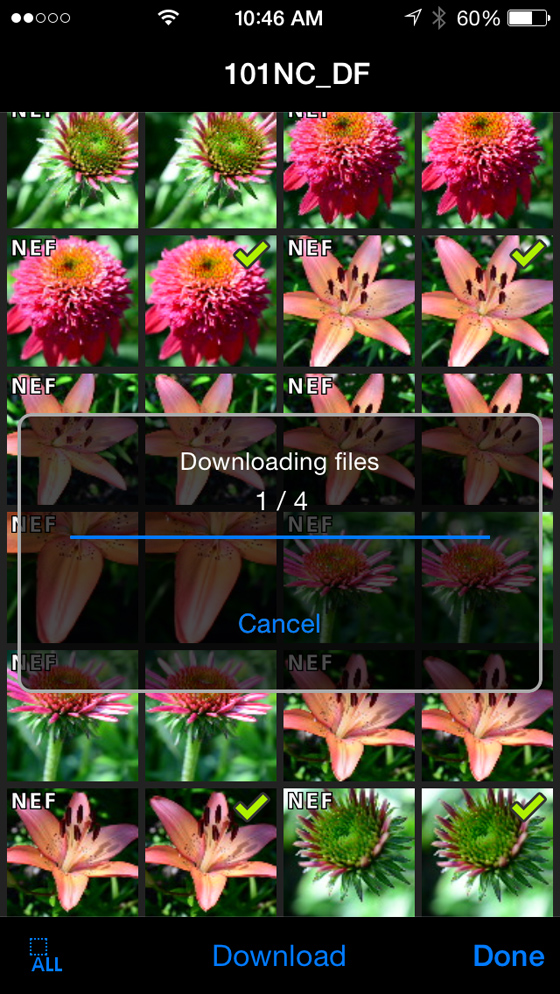Shooting Wirelessly with Nikon Digital Cameras and Wi-Fi Adapters
Enjoy wireless transfer of images with Wi-Fi compatible Nikon cameras
Article updated June 2015
Wi-Fi®, photojournalism and Nikon
Wi-Fi is available for Nikon’s pro digital cameras (D4 series, D3 series, D800 series, D700 series and D300 series) as photojournalists and other pros need a way to get their images from the camera to their picture editor or wire service so they can be posted online shortly after being captured.
Nowadays, high quality Nikon DSLR images at world events such as presidential inaugurations and other newsworthy happenings, the Olympics and other big sporting events are posted online by news organizations mere minutes after photographers are taking photographs.
Although your smartphone likely has the capability to shoot stills or video, the quality is nowhere near the high quality of a Nikon digital SLR. DSLR cameras utilize a much larger image sensor than do smartphones and tablets. The DSLR sensor is designed to give you a higher resolution, wider dynamic range, the ability to shoot in low light and use high ISOs—all which generate high quality image files.
Your Nikon DSLR is also compatible with over 85 current high quality NIKKOR lenses, from fisheye and ultra-wide-angle to super-telephoto zoom ranges, Micro-NIKKOR and perspective control lenses as well as teleconverters which extend the focal length range even more.
In addition to lenses, your DSLR is also compatible with a range of Nikon Speedlights—accessory flashes that will allow you to better illuminate your subjects, both on or off the camera. These flash units are also compatible with a range of accessories such as color correction filters and light modifiers, which will allow you to get as creative as you want in lighting your subjects.
Wi-Fi for the rest of us
Select Nikon DSLRs, Nikon 1, and COOLPIX digital cameras use the optional WU-1a wireless mobile adapter; while other models of DSLR, and Nikon 1 cameras utilize the optional WU-1b wireless mobile adapter allowing you to take photos with these high quality Nikon digital cameras, NIKKOR lenses and Speedlights, and upload them via an Android™-powered smartphone or tablet or iPhone®, iPad® and iPod touch® to your computer, to the web or into an email. The app. also lets you access the photos on the media card in the respective cameras using your smart device.
Check your camera’s manual to see if your Nikon camera utilizes either the WU-1a or WU-1b wireless mobile adapter.
And a great feature of Nikon cameras that feature Wi-Fi connectability is that you don't need to be at a Wi-Fi hotspot. The camera and your smart device create the connection.
Remote Control
You can even use your Android™-powered smartphone/tablet or iPhone®, iPad® and iPod touch® as a remote to shoot photos with—allowing you to get into the shot along with your other subjects, or even place the camera in a location to capture wildlife while you snap the shutter from a remote spot far from the wild animals. What’s really fun is that you actually see the same image the camera sees on your smartphone or tablet’s LCD screen—allowing you to shoot at precisely the right moment that you want.
It’s easy to share still images and Full HD video with your friends and family using the compatible Nikon DSLRs and their optional wireless mobile adapter. You can share still images from your Df DSLR (which does not offer video capture capabilities) and the COOLPIX and Nikon 1 models that use the wireless mobile adapters.
Step-by-step set-up
-
Download the free “Wireless Mobile Adapter Utility” (WMU for short) app. from the App Store or Google Play™ Store. Once the app is installed, follow steps 2 - 6 every time you want to shoot with your camera and upload images using the WU-1a/WU-1b Wi-Fi adapter.
-
Insert the WU-1a or WU-1b into the accessory terminal port on the camera body and turn the camera on.
-
Press the button on the WU-1a/WU-1b, holding it down for about 5 seconds, until the LED on the adapter flashes.
-
On your smartphone open the Wi-Fi settings and select the Nikon camera’s network from the list of networks available. It will begin with Nikon, followed by a string of letters and numbers. For Android™ smartphones, once you initially make this network connection, your device will automatically connect when you enable the camera's Wi-Fi. For iPhone®, iPad® and iPod touch® users, you'll have to perform this step each time you wish to use the wireless feature of your Nikon camera with your smartphone.
-
Once the connection is established, the LED on the adapter will glow green.
-
Launch the WMU app. Upon selecting the Take Pictures Remotely option in the app, Live View is started automatically, allowing you to now see what the camera sees. Upon selecting View Pictures, you can view the photos stored on the camera’s memory card and choose those to download to your smartphone.
Your imaging needs and smart device will likely determine the file size/type that you shoot images with that are going to be transferred from the camera via Wi-Fi. Your high resolution camera creates large files and you probably won’t want to shoot using the maximum resolution of the camera if you’re planning on sending images to a smart device using Wi-Fi. This is because the larger the file size, the longer it will take to travel from the camera to the device, so it is suggested that you use JPG rather than NEF. JPG fine/large will also give you larger files than choosing JPG Basic/medium or small. If you're shooting images that will only be displayed digitally, you can go ahead and set your camera to record smaller size files.
For folks who want to shoot using the higher resolutions available in your camera, set the app up so that it only downloads the recommended size or even smaller VGA size image while recording the high res. image to the media card in the camera. This can be accessed via the settings menu in the app.
When you are done shooting, turn the camera off and disconnect the WU-1a/WU-1b adapter. If, while shooting, you turn the camera off to conserve battery power, the Wi-Fi adapter will also be powered off, however when you turn the camera back on, the Wi-FI adapter will turn back on and should reestablish the Wi-Fi connection automatically. (If the connection is not automatically reestablished, simply select the Wu-1a/WU-1b device from the device menu in your smart phone or tablet.
Once the files are on your smartphone or tablet, that device’s Wi-Fi or cellular service is used to send the files on to websites or attached to emails.
On your smartphone or tablet, download the Wireless Mobile Utility app.
± WI-FI COMPATIBILITY
The noted cameras' Wi-Fi® capability (whether built-in or using the WU-1a/WU-1b Wireless Mobile Adapter can only be used with a compatible iPhone®, iPad®, and/or iPod touch® or smart devices running on the Android™ operating system.
The Wireless Mobile Utility application must be installed on the device before it can be used with the camera.
For compatibility and to download the application, please visit:
Apple, the Apple logo, iPhone, iPad and iPod touch are trademarks of Apple Inc., registered in the U.S. and other countries. App Store is a service mark of Apple Inc.
Android and Google Play are trademarks of Google Inc.
Wi-Fi® and the Wi-Fi CERTIFIED logo are registered trademarks of the Wi-Fi Alliance.
All Nikon trademarks are trademarks of Nikon Corporation.