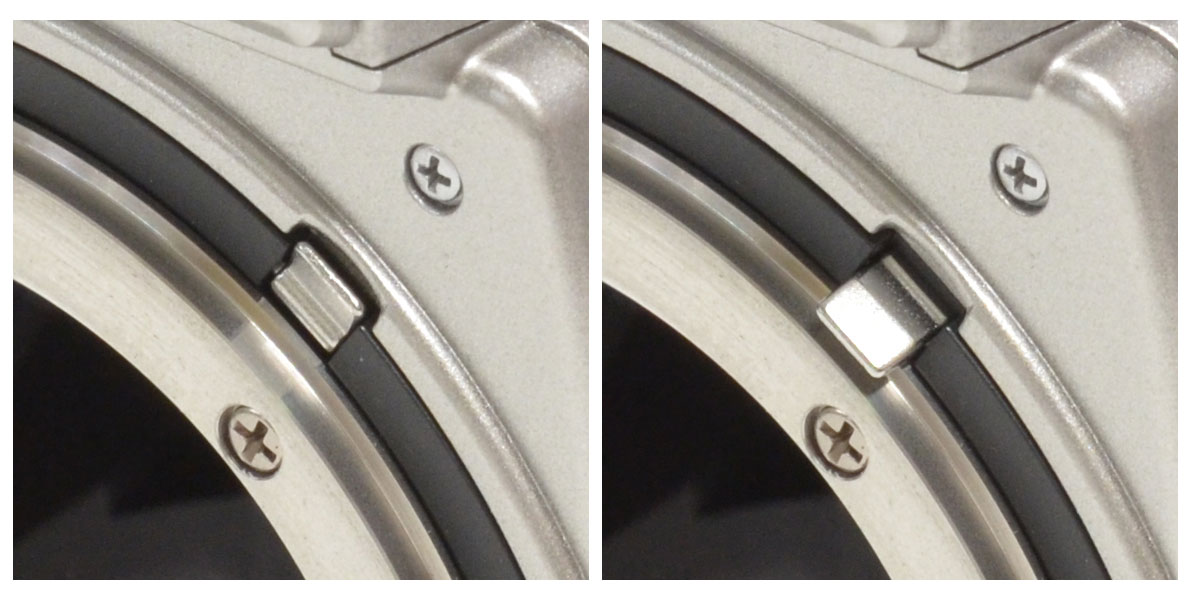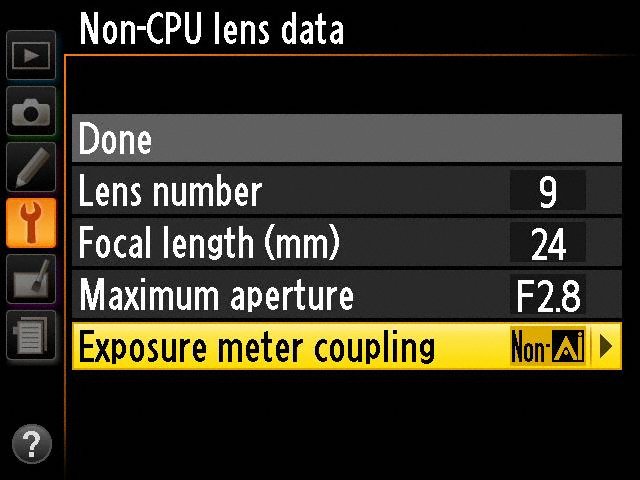Using legacy NIKKOR lenses with the Nikon Df
Seen here is the Nikon Df D-SLR with a non-Ai lens attached. Notice the meter coupling shoe (without holes) at the top of the lens barrel.
Seen here is the Nikon Df D-SLR with an Ai lens attached. Note the visible meter coupling shoe (with holes) at the top of the lens barrel.
The Nikon Df DSLR is unique in that it can be used with many of the legacy NIKKOR lenses produced since 1959. The camera features an enhanced lens mount that works with current AF-S lenses as well as AF-D and AF lenses, and Ai (Aperture index) and Non-Ai lenses.
To determine if a lens is a Non-Ai, Ai, or more current model (AF, AF-D, AF-S), you need to look at the lens itself. You are looking for two distinctive properties of the lens.
A Non-Ai lens will have a meter coupling shoe without holes and it will be missing a meter coupling ridge.
(l. to r.) Non-Ai lens with the meter coupling shoe circled in red; Ai lens with the meter coupling shoe circled in red and the meter coupling ridge circled in blue; AF-D lens with the meter coupling ridge circled in blue; and AF-S lens. Neither the Non-Ai lens nor the AF-S lens have a meter coupling ridge.
The Df camera is unique in that it can accept older non-Ai lenses as well as Ai lenses and current AF lenses (AF, AF-D, AF-S). Depending upon the lens you want to use, you'll adjust the lever (circled in red) up or down.
(l.) Meter coupling lever of the Nikon Df raised (out of the way) and (r.) lowered (to engage the lens). When attaching a Non-Ai lens to the camera, you must raise the meter coupling lever out of the way. When attaching an Ai lens, AF, AF-D or AF-S lens, the meter coupling lever needs to be lowered so it can engage the lens.
Step 1. When to adjust the Meter Coupling Lever
When you want to use a Non-Ai lens on your Nikon Df, you will need to raise the meter coupling lever out of the way, on the camera body.
An Ai lens, on the other hand, will have a meter coupling shoe with holes and it will have a meter coupling ridge.
When you want to use an Ai lens or an AF, AF-D or AF-S lens on your Nikon Df, you will need to lower the meter coupling lever on the camera body, so it can be engaged by the lens.
Easy, right? Now onto Step 2.
When shooting with a Non-CPU lens on the Nikon Df, you will need to enter some lens information to let the camera know what lens you're using. Neither Ai and Non-Ai lenses won't have CPU contacts on the lens. When shooting with a Non-Ai lens, choose which of nine presets you want to use to record the data, and then enter the focal length, maximum aperture and type of exposure meter coupling the lens has.
Step 2. Entering non-CPU lens data
Because non-Ai lenses don’t have all the electronics built into them that are needed, to communicate with the Df regarding metering and exposure, you’ll need to provide the camera with some lens data, (lens focal length and maximum aperture), so you can shoot with it on the Df. This will allow you to gain access to a variety of CPU lens functions when using a non-CPU lens.
The camera can store lens data for up to nine non-CPU lenses.
First, attach the non-Ai lens to the camera, then go into the set-up menu and select Non-CPU lens data. Choose a lens # (one through nine), and enter the focal length and aperture. If the correct focal length is not listed, choose the closest one that is greater than that of the lens. Specify the exposure meter coupling method, Ai or non-Ai.
Then select either Aperture Priority or Manual exposure modes. These are the only exposure modes that will work with the type of lens attached.
If you want to use a specific aperture, use this order for the next two steps:
Adjust the aperture on the lens itself.
Lastly, use the exposure meter and turning the sub-command dial, set the correct exposure, matching the shutter speed to the aperture that you set on the lens.
If you don’t want a specific aperture, meter first.
Then, set the aperture on the lens itself to match the correct exposure.
Now you’re all set to go shooting!
Using an Ai lens on your Df
Because Ai lenses have the necessary hardware to communicate with the camera, all you need to do here make sure that you lowered the meter coupling lever on the camera body, and then attach the Ai lens to the camera, and you can start shooting.
Using an AF, AF-D or AF-S lens on your Df
Similarly, current AF, AF-D and AF-S lenses just need to have the meter coupling lever lowered. Once that’s done, you can mount the lens and shoot.