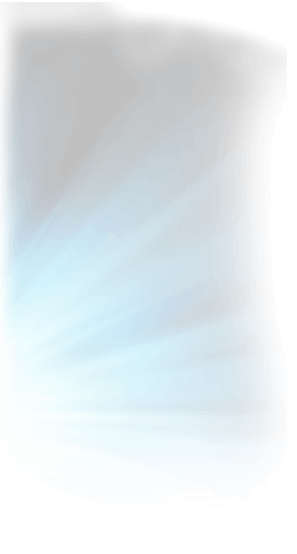Firmware 5.0
More capabilities for sports, portraits and video, plus workflow and efficiency enhancements for all.
Auto Capture remote shooting enhancements.
Set a start date, time and duration to preserve battery life, enjoy more frame rate options including C15 and C60, capture in DX Crop Mode and more.
Improved focus point visibility.
Now you can increase the border thickness of your focus point to make it stand out clearly from your subject.
Improved flicker reduction.
Easily prevent banding from LED lights with four shutter-speed presets for the most common LED frequencies (Hz). Fine tune and save each preset to match your venue.
Image for illustrative purposes only.
More portrait features and Picture Controls.
Draw even more portrait power out of the Z 9 and Nikkor Z lenses with Portrait Impression Balance and Skin Softening, plus the addition of a Rich Tone Portrait Picture Control.
Enhanced AF accuracy with Profoto A10 Flashes.
Use the Profoto A10’s white LED light as a powerful AF-assist illuminator, ideal for capturing full-body portraits with faces at the edge of the frame.
It is necessary to update the firmware of the Profoto A10 to the latest version. Please refer to the Profoto website for details.
More functions for Fn buttons.
Customize your Photo, Video and Playback modes even further with assignable functions for Focus Position, Skin Softening, Portrait Impression Balance, AF-Area Mode, Playback Speed, Retouch items (like RAW processing and Trim) and more.
Seamless Wi-Fi® connection with SnapBridge app.
Now the Z 9 can connect to a smartphone in station (STA) mode, giving you all the features of SnapBridge without interrupting your phone’s Wi-Fi connection to the internet. Additionally, the Z 9 will automatically reconnect to your smartphone whenever it’s turned on.
More Firmware 5.0 enhancements.
-
Control your playback speed: [1/2x speed] and [1/4x speed] for video; [5 fps], [15 fps], [30 fps] or [At current release mode speed] for stills.
-
Choose how images center when scrolling in zoomed-in playback, including an option to center on faces.
-
Choose to disregard the camera orientation information in situations like astrophotography, where the lens is pointed upward.
-
Get clear focus confirmation when using Hi-Res Zoom—the frame turns from red to green.
-
Shooting modes can now be selected in photo and video mode individually.
-
Personalize the camera’s Retouch menu with your most-used retouch functions or assign them to custom controls.
-
Make precise manual focus adjustments with maximum-aperture live view [Max. aperture Lv during MF].
-
Speed up your workflow with improved FTP connectivity and faster transfers with RAW/JPEG to 8-bit HEIF conversion.
-
Adjust exposure compensation and white balance settings even while “recall shooting functions (hold)” is active.
Z 9 Firmware 5.0
See even more new features and improvements on the firmware download page.
Learn more about the Z 9.
See the Z 9
± Wi-Fi Compatibility
This camera’s built-in Wi-Fi® capability can only be used with a compatible iPhone®, iPad® or smart devices running on the Android™ operating system. The Nikon SnapBridge application must be installed on the device before it can be used with this camera.
Using the SnapBridge App
System Requirements:
Android version 5.0 or later
iOS version 11 or later
A device with Bluetooth 4.0 or later (i.e., a device that supports Bluetooth Smart Ready/Low Energy) is required.
Updating to Version 2:
Images downloaded to the smart device with version 1.x will no longer be displayed in the Gallery after you upgrade to version 2, but can be viewed in the “Photos” app provided with the smart device.
Make sure your camera’s firmware is updated to the current version.
Compatible cameras:
Z 9, Z 8, Z f, Z 7II/Z 7, Z 6II/Z 6, Z 5, Z fc, Z 50, Z 30, D6, D780, D850, D500
As of SnapBridge version 2.9, Android users of the SnapBridge app will also have compatibility with these cameras:
D750, D7200, D7100, D5500, D5300, D3300, Df, J5, P900, AW130, S7000 and S3700
Compatible devices are those capable of acquiring location information and those that support BLE (iPhone® 5S or later, iPad® 5th Generation or later, iPhone X or later).
For compatibility and to download the application, please visit:
Apple, the Apple logo, iPhone, iPad, and iPod touch are trademarks of Apple Inc., registered in the U.S. and other countries and regions. App Store is a service mark of Apple Inc.
Android and Google Play are trademarks of Google LLC.
Wi-Fi and the Wi-Fi Certified logo are registered trademarks of the Wi-Fi Alliance®.
The Bluetooth word mark and logos are registered trademarks owned by Bluetooth SIG, Inc.
All Nikon trademarks are trademarks of Nikon Corporation.